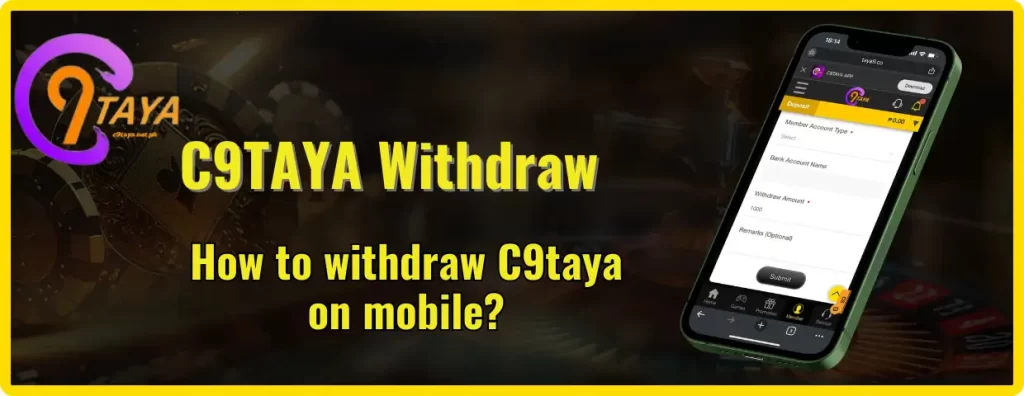Withdrawing your winnings from C9taya is a crucial step after enjoying successful bets and accumulating funds. The process of C9taya Withdraw is straightforward, but it’s essential to follow the correct steps and meet specific conditions to ensure a smooth transaction. In this detailed guide, we will explain the complete process, necessary requirements, and important tips for a hassle-free withdrawal experience.
Requirements for a Successful C9taya Withdraw
Before attempting to withdraw your funds from C9taya, there are several key requirements that must be met to ensure your transaction is processed efficiently:
- Bank Account in Your Name: C9taya supports withdrawals via bank transfer only. Therefore, you must have a bank account registered in your own name to withdraw your winnings. Using someone else’s account is not permitted.
- Minimum Balance: Ensure that your account balance is greater than 100 PHP. This is the minimum threshold for withdrawals at C9taya.
- Compliance with C9taya’s Policies: If you have participated in any promotions, make sure you have met all the wagering requirements. Failure to do so will prevent you from withdrawing your funds. Additionally, make sure that the details in your C9taya account match your bank account details exactly.
- Accurate Withdrawal Requests: Ensure that your withdrawal request complies with C9taya’s guidelines. Incorrect or incomplete information can result in delays or the cancellation of your request.
While these rules may seem strict, they are designed to protect your personal information and financial security. By adhering to these guidelines, you can withdraw your funds smoothly and without complications.
Step-by-Step Guide to C9taya Withdraw
Withdrawing from C9taya is straightforward, especially after the first withdrawal, which may require additional verification. Subsequent withdrawals will be much quicker. Let’s go through the process in detail:
First-Time Withdrawal from C9taya
If this is your first time withdrawing funds from C9taya, there are a few additional steps to follow, as the system needs to verify your information. Here’s how to proceed:
Transfer Funds to the Main Account
C9taya uses a main account and several smaller wallets for different games. This setup helps players manage their funds effectively. To withdraw, you need to transfer your funds from the smaller wallets back to the main account. Here’s how:
- Step 1: Log in to your C9taya account. If the main login link is blocked, use an alternative login link provided by C9taya.net.ph.
- Step 2: Go to the “Transfer Funds” section.
- Step 3: Select the smaller wallet with funds you want to transfer, and move them to the main account.
- Step 4: Click “Transfer” to complete the process.

Enter Your Bank Account Information
For your first withdrawal, you will need to enter your bank account details to ensure the funds are sent to the correct account. Follow these steps:
- Step 1: Go to “Account Management” and scroll down to “Update Bank Details.”
- Step 2: Enter your bank name, branch, and account number.
- Step 3: Double-check the information for accuracy and click “Update.”
This step only needs to be completed once. For future withdrawals, your bank information will already be stored.
Submit the Withdrawal
Request Once your bank information is verified, submitting a withdrawal request is quick and easy:
- Step 1: Click on “Withdraw” in your account menu.
- Step 2: Fill out the withdrawal form with the necessary details, including the amount you wish to withdraw, your bank name, account number, and branch.
- Step 3: Click “Submit.”
Wait for Verification For your first withdrawal, the C9taya payment team may take up to 24 hours to verify your bank details. If everything checks out, your funds will be deposited into your bank account within that time frame.
If, after 24 hours, you haven’t received your funds and no notifications have been sent, it’s best to contact C9taya’s customer support for assistance.
2nd < Withdrawals from C9taya
After your first successful withdrawal, future transactions will be faster, requiring only a few simple steps:
- Transfer Funds to the Main Account Just like the first time, transfer any funds from smaller wallets to your main C9taya account.
- Submit Withdrawal Request Go to the “Withdraw” section, fill in the necessary details, and submit your request.
- Receive Your Funds After submitting your withdrawal request, your funds will typically be deposited into your bank account within 30 minutes.
Important Tips for a Smooth C9taya Withdraw
To ensure your withdrawals go smoothly every time, keep these important tips in mind:
- Accurate Information: Always double-check that your bank account information is accurate. Incorrect details can lead to delays in processing your request.
- Personal Security: Never share your account or personal details with others. This helps prevent unauthorized access and ensures your funds remain safe.
- Use Your Own Bank Account: Make sure you use a bank account registered in your own name. C9taya does not allow withdrawals to third-party accounts to avoid fraud and ensure security.
- Contact Support for Issues: If you encounter any problems during the withdrawal process, C9taya’s customer support team is available to assist you. Whether you experience delays or errors, the support team can resolve these issues quickly.
VIP Daily Max Withdrawal Table
| VIP Level | Maximum Withdrawal (PHP) |
| VIP 2 | 80,000 |
| VIP 3 | 80,000 |
| VIP 4 | 90,000 |
| VIP 5 | 90,000 |
| VIP 6 | 100,000 |
| VIP 7 | 100,000 |
| VIP 8 | 150,000 |
| VIP 9 | 150,000 |
| VIP 10 | 200,000 |
| VIP 11 | 250,000 |
| VIP 12 | 300,000 |
VIP Daily Max Withdrawal by Payment Method
| Method | MIN Amount | MAX Amount |
| GCASH | 200 | 10,000 |
| PAYMAYA | 200 | 10,000 |
| BANK | 5,000 | 10,000 |
| GRABPAY | 5,000 | 10,000 |
Payment Channel Limit for USDT-TRC20 Withdrawals
| Method | MIN Amount | MAX Amount |
| USDT-TRC20 | 200 | 10,000 |
Conclusion
The C9taya Withdraw process is secure and straightforward as long as you follow the required steps and meet the necessary conditions. Whether you are withdrawing for the first time or making subsequent transactions, C9taya ensures a smooth experience by protecting your funds and personal information. Always double-check your details, and if needed, reach out to customer support for help. With these steps, you can enjoy a seamless and secure withdrawal experience at C9taya.

Thank you to everyone who shares a passion for online gambling. I am Darwin Ganza, with many years of experience as a gambling agent in the Philippines. I created the website C9taya.net.ph to share promotional information and gaming tips for the C9taya platform.
Please follow our website to get the latest official access link to C9taya.