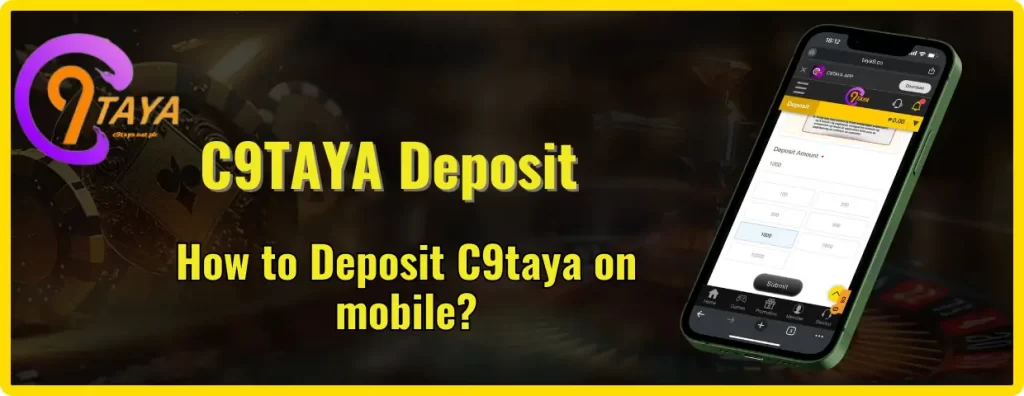When it comes to enjoying the full range of exciting games at C9taya.net.ph, a trusted online gaming platform in the Philippines, making a deposit is a key step. Depositing funds into your account not only enables you to participate in the various gaming activities but also ensures a smooth and secure experience. In this detailed guide, Darwin Ganza provides an in-depth look at how to make a C9taya Deposit, including all available methods, tips for a secure transaction, and the essential regulations you need to follow.
Deposit Methods at C9taya
Before diving into the specific details, it’s important to note that C9taya offers several popular deposit methods that cater to different user preferences. These options ensure that players can choose the method most suitable for their convenience and needs:
- Bank Transfer: C9taya supports bank transfers through multiple banks in the Philippines, including Metro Bank, RCBC Bank, BDO Bank, and China Bank, among others.
- E-wallets (Gcash & Paymaya): Players can deposit using widely used e-wallet services like Gcash and Paymaya, providing a fast and convenient way to top up accounts.
- Cryptocurrency: For those who prefer a more modern and secure method, C9taya allows deposits through various cryptocurrencies, ensuring fast and anonymous transactions.
Now, let’s go through each deposit method in detail to help you navigate the process smoothly.
C9taya Minimum and Maximum Amount
| Method | MIN Amount | MAX Amount |
| GCASH-OTP | 100 | 10,000 |
| GCASH-QR | 100 | 10,000 |
| PAYMAYA | 100 | 10,000 |
| GCASH-B | 300 | 50,000 |
| QRPH | 300 | 50,000 |
| GRABPAY | 300 | 50,000 |
How to Deposit C9taya through Bank Transfer?
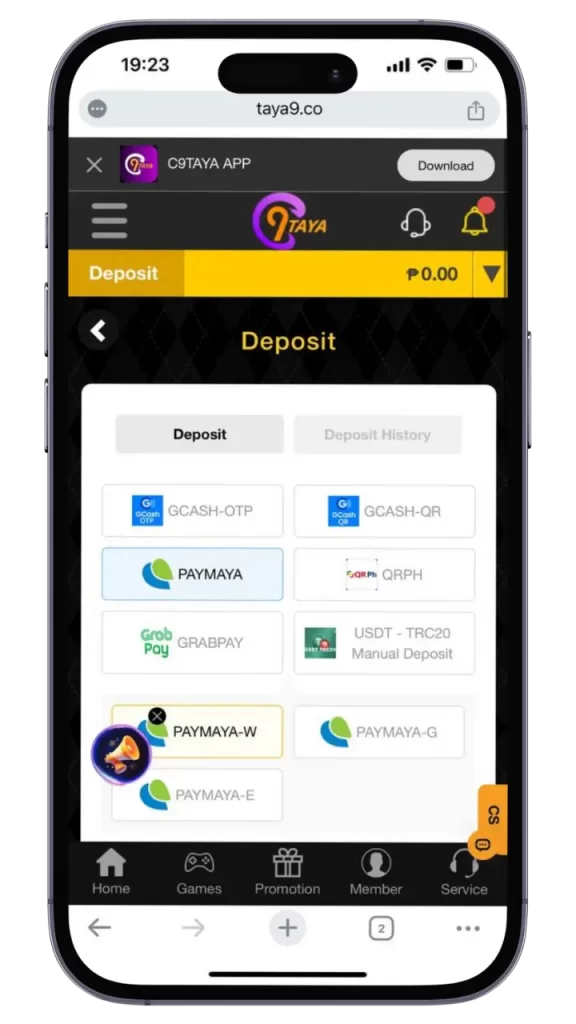
One of the most commonly used deposit methods is bank transfer. This option is secure, straightforward, and supported by many banks in the Philippines. Follow these steps to deposit using bank transfer:
- Step 1 : Contact C9taya’s Customer Support: Before making a transfer, you’ll need to contact C9taya’s support team to get the relevant bank account details. Choose the bank that matches your own for a smoother transaction process.
- Step 2 : Complete the Transfer: You can initiate the transfer via online banking, through an ATM, or by visiting your bank’s branch. Be sure to use your own bank account to avoid any discrepancies during verification.
- Step 3 : Save the Transaction Receipt: Always keep a copy of the transaction receipt as proof of payment.
- Step 4 : Log into Your C9taya Account: After completing the transfer, log in to your C9taya account, navigate to the “Deposit” section, and select “Bank Transfer.”
- Step 5 : Confirm the Deposit Details: Double-check that all the information you provide, including the transaction details, matches your transfer receipt. Then click “Submit” to finalize the process.
Once submitted, it typically takes just a few minutes for your funds to appear in your C9taya account, as long as the details match exactly.
How to Deposit C9taya through E-wallet Deposit? (Gcash & Paymaya)
For players who prefer faster transactions, using e-wallets like Gcash and Paymaya is a great choice. Depositing via these platforms is incredibly quick, although a small processing fee may apply. Follow these steps:
- Step 1 : Select “Deposit”: In your C9taya account, go to the deposit page and select either Gcash or Paymaya as your deposit method.
- Step 2 : Enter the Required Information: Fill in your phone number, name, and the amount you wish to deposit.
- Step 3 : Complete the Transfer via E-wallet: You’ll be redirected to your e-wallet app to confirm and complete the transaction.
>>> Maybe you like this : 100% First time deposit to C9taya
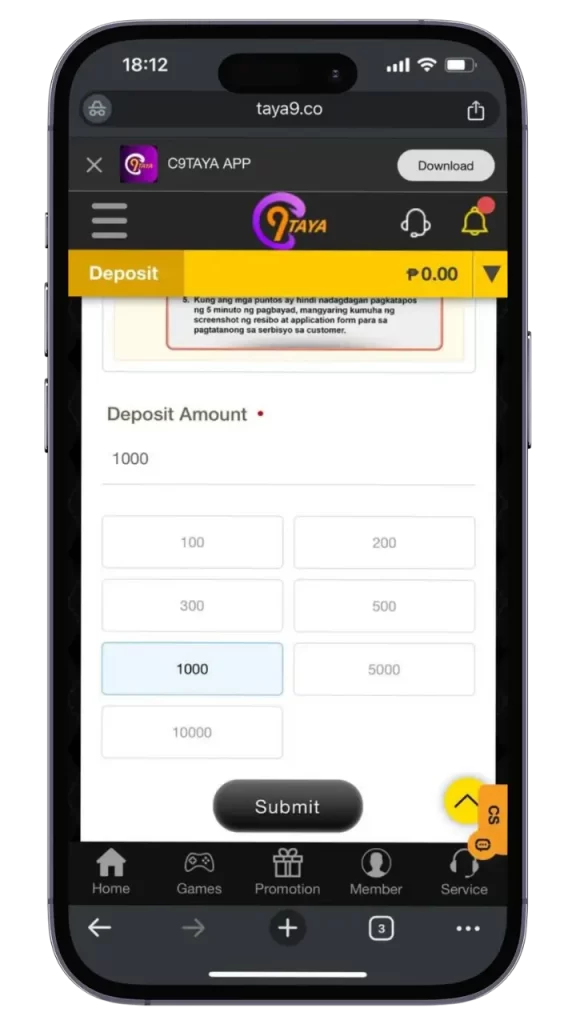
Method 3: Cryptocurrency Deposit
For those who prefer privacy and security, cryptocurrency deposits are also available. With crypto, deposits are fast, and transaction fees are minimal. You’ll simply follow the instructions provided for cryptocurrency deposits within the C9taya platform.
Key Deposit Regulations at C9taya
It’s important to be aware of the rules and regulations governing deposits at C9taya to avoid any issues. Here are the essential points to remember:
- Minimum and Maximum Deposit Amounts: Each deposit method at C9taya has specific limits. The minimum deposit is 50 PHP, while the maximum deposit is capped at 50,000 PHP. Ensure that your deposit meets these requirements to avoid failed transactions.
- Transaction Fees: Some deposit methods may come with transaction fees, particularly when using e-wallets or cryptocurrency. Players should consider these fees when selecting their preferred deposit option.
- Processing Time: Most deposits are processed quickly, with bank transfers and e-wallet transactions taking just a few minutes. However, cryptocurrency deposits may require additional time for network confirmations.
Refund Policy
In the event of any issues during the deposit process, C9taya has a clear refund policy. Players can request a refund if there is a technical error or other issues preventing the deposit from completing. However, it’s important to provide all necessary transaction information for a smooth refund process.
What to do to Avoid Deposit Rejection
- Please pay the deposit amount according to the deposit request.
- Do not save the account number or QR code for payment without a deposit request.
- The first deposit using GCASH-OTP requires scanning the QR code.
- QRPH accepts deposits from any payment channel.
- If the points are not credited within 5 minutes of payment, please take a screenshot of the receipt and application form for customer service inquiry.
Conclusion
Depositing funds into your C9taya account is a simple, secure process, provided that you follow the steps and guidelines mentioned in this guide. Whether you prefer bank transfers, e-wallets like Gcash and Paymaya, or even cryptocurrency, C9taya offers a variety of methods to suit your needs. Always ensure you follow the security recommendations to keep your account safe, and don’t hesitate to reach out to customer support for any deposit-related issues.

Thank you to everyone who shares a passion for online gambling. I am Darwin Ganza, with many years of experience as a gambling agent in the Philippines. I created the website C9taya.net.ph to share promotional information and gaming tips for the C9taya platform.
Please follow our website to get the latest official access link to C9taya.